


Advertisement
The Chime mobile banking app has quickly become one of the most popular financial management tools available. It’s designed for people who want a convenient, easy-to-use, and affordable way to manage their money on the go. Whether you need to deposit a paycheck, transfer money, or keep track of your spending, Chime has got you covered. In this article, I’ll describe what Chime is and how to use it, so you can see why it’s worth giving a try.
What is Chime?
Chime is a mobile banking app that provides a complete suite of financial services. With Chime, you can deposit your paychecks, send money to friends and family, pay bills, and more. What sets Chime apart from traditional banks is that it’s free, has no hidden fees, and offers instant notifications for all transactions. You can use Chime from anywhere, as long as you have an internet connection.
Getting started with Chime is easy. All you need to do is add the application and create an account.You’ll need to provide some personal information, such as your name, date of birth, and Social Security number. Once you’ve created your account, you’ll be able to start using Chime to manage your finances.
Depositing Paychecks
One of the most convenient features of Chime is that you can deposit your paychecks instantly. Simply take a photo of your paycheck and Chime will deposit the funds into your account in just a few minutes. There’s no need to wait for a check to clear or worry about losing it in the mail.
Transferring Money
Another useful feature of Chime is the ability to transfer money instantly. You can send money to friends and family with just a few taps on your phone. To transfer money, simply enter the recipient’s email address or phone number, and the amount you want to send. Chime will take care of the rest.
Paying Bills
With Chime, you can also pay your bills right from your phone. You can add your bills to your Chime account and Chime will remind you when they’re due. You can also set up recurring payments so you never miss a bill again.
Managing Your Spending
Chime also helps you manage your spending. You can see all your transactions in real-time and categorize them to see where your money is going. This can help you stay on top of your finances and make more informed decisions about your spending.
Chime also offers automatic savings. You can set up a savings goal and Chime will automatically transfer money from your spending account into your savings account. This makes it easy to save money without having to think about it.
Why Choose Chime?
Chime is a great choice for anyone who wants an easy-to-use, affordable, and convenient way to manage their finances. Here are a few reasons why Chime stands out from other mobile banking apps:
Free: Chime is completely free to use. There are no monthly fees, no hidden fees, and no minimum balance requirements.
Instant Notifications: Chime sends instant notifications for all transactions, so you can stay on top of your finances in real-time.
No Overdraft Fees: Chime won’t charge you any overdraft fees, even if you accidentally spend more than you have in your account.
Easy Deposits: You can deposit your paychecks instantly with just a few taps on your phone.
Transfer Money Instantly
Advertisement
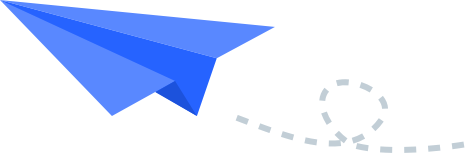
Top Searches
Top Games