

Advertisement
Spotify is a popular music streaming app that has taken the world by storm. With its vast library of songs and podcasts, it's easy to see why it's one of the most popular apps around. Whether you're looking to discover new music, listen to your favorite songs, or catch up on the latest podcasts, Spotify has got you covered. In this article, we'll take a look at what Spotify is and how to use it.
First of all, let's talk about what Spotify is. In simple terms, it's a music streaming service that lets you listen to millions of songs and podcasts on your phone, tablet, or computer. You can choose from a free version of the app, which includes advertisements, or a premium version, which is ad-free. The premium version also gives you access to a wider range of features, such as offline playback, better sound quality, and the ability to skip unlimited songs.
Now that we've got that out of the way, you'll need to create an account. This is a quick and simple process that only takes a few minutes.Once you've got your account set up, you're ready to start exploring the world of Spotify. The app's main screen is where you'll find all the songs and podcasts that you can listen to. You can search for specific songs or artists, or you can browse the different playlists that are available. If you're not sure what to listen to, you can also check out the "Discover Weekly" playlist, which is tailored to your listening habits and updated every Monday.
One of the best things about Spotify is its ability to create playlists. If you're looking to put together a playlist of your favorite songs, it's really easy to do. Simply search for the songs you want to add, and then click on the "Add to Playlist" button. You can also create playlists for specific moods, such as workout music or relaxing music. Once you've created a playlist, you can share it with your friends, or you can keep it private if you prefer.
Another great feature of Spotify is the ability to listen to podcasts. Whether you're looking to stay up-to-date on the latest news or you want to listen to a gripping story, Spotify has a huge library of podcasts to choose from. You can search for specific podcasts, or you can browse the different categories to find something that interests you.
One of the most convenient features of Spotify is the ability to listen to music offline. If you're going to be without an internet connection for a while, you can download your playlists and podcasts so that you can listen to them without an internet connection. To do this, simply select the playlist or podcast you want to download, and then click on the "Download" button. Once the download is complete, you'll be able to listen to the music or podcast offline.
In conclusion, Spotify is an amazing app that lets you listen to millions of songs and podcasts on your phone, tablet, or computer. Whether you're looking to discover new music.
Advertisement
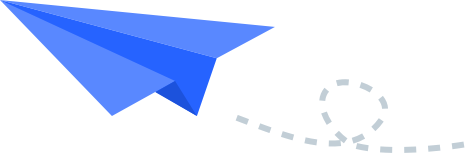
Top Searches
Top Games