


Advertisement
In the digital age, smart assistants have become indispensable companions. The Amazon Alexa app, powered by advanced voice technology, offers a convenient way to interact with your home. From controlling smart devices to getting weather updates, playing music, and setting reminders, Alexa can help you accomplish a variety of tasks. This guide will explore the Amazon Alexa app and provide tips for effectively using this smart assistant.
A key feature of the Amazon Alexa app is smart home control. By connecting with compatible devices, Alexa allows users to manage their home environment through voice commands or automated scenarios. For instance, users can adjust room temperatures or automatically turn off lights before leaving home.
Alexa, as a voice assistant, is capable of answering a wide range of user questions. Whether it's checking the weather forecast, setting an alarm, getting the latest news, doing math calculations, or searching for information, Alexa can provide real-time answers and help. Simply ask Alexa a question in natural language, and the app will give you information or execute a command using voice feedback.
Open the Alexa app and follow the instructions to complete the device setup process. Select the “Add Device” option and the app will walk you through the simple steps to connect your Alexa device to a Wi-Fi network and pair it with your Amazon account. Once the setup is complete, Alexa will be up and running and can start performing various tasks.
Music playback is a key feature of Alexa. Users can request specific songs, artists, or playlists through voice commands, and Alexa supports a variety of music streaming services. Additionally, users can create personalized playlists and receive tailored music recommendations.
Alexa assists users in setting reminders and managing schedules. Users can set alarms for tasks, medications, or important events through voice commands. Additionally, Alexa can sync with the Calendar app to help users stay organized with meetings and appointments. This comprehensive approach ensures users can effectively manage their daily schedules and avoid missing crucial tasks.
Alexa offers a convenient way to shop and order food. Users can add items to their shopping carts or place orders directly through voice commands. Alexa can also track order status and provide information on promotions. For food services, users can order food and find nearby restaurants and takeout options.
Alexa provides a family interaction function, which makes communication between family members more convenient. Users can use Alexa to send voice messages, make family announcements, or make calls. Family members can use Alexa to have voice conversations or send messages, improving family bonding and communication.
Amazon Alexa allows users to extend its functionality by installing various Skills. Skills are applications developed by third parties that enhance Alexa's capabilities. For example, weather forecasts, fitness tracking, games, education, and many other features can be added. Users can browse the app store and enable Skills of interest for different needs.
Amazon Alexa is a feature-rich smart assistant that enhances the convenience and comfort of life. With features such as smart home control, voice assistant, music playback, reminder management, shopping and ordering food, Alexa helps users simplify daily tasks and enhance family interactions. By properly setting up and using this app, users can take full advantage of Alexa's intelligence to provide more support and convenience in their daily lives.
Advertisement
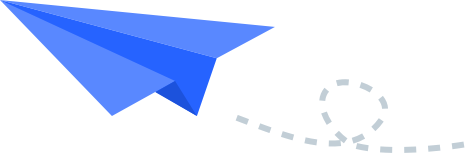
Top Searches
Top Games