


Advertisement
Printers play an integral role in modern office and home life, and the combination of HP Smart apps and HP printers not only simplifies the process of printing, scanning and file sharing, but also provides users with a more efficient and convenient work experience.
The HP Smart app provides one-click, hassle-free setup, allowing users to easily connect their printer to their smartphone or tablet. Once connected, users can print, scan and copy documents directly from their mobile device and share files with friends, colleagues or linked cloud accounts. No need to worry about a complicated setup process, just a few steps to get started quickly.
The Print Anywhere feature allows users to manage or print documents from any network-connected environment. This means that users can easily access and print documents wherever they are, as long as they have an Internet connection. This feature greatly improves productivity and is especially suitable for users who travel frequently or work remotely.
With the HP Smart app, users can order supplies, get support and manage their HP account directly from the app. This not only saves users time, but also provides easy access to service support, making the process of using HP printers more hassle-free.
Using the mobile device's camera, users can create high-quality scans or import existing documents. With preview, editing features, users can save files as PDFs and JPEGs or send them to a favourite cloud storage account. This feature is perfect for situations where files need to be processed and shared quickly.
HP Smart apps offer powerful photo editing features that allow users to edit and enhance photos by adding filters and text, cropping and adjusting saturation, contrast or brightness. Whether it's sprucing up a personal photo or adding a creative element to a business project, this feature has users covered.
The Mobile Fax feature allows users to easily send secure faxes from the application. This provides convenience for those who need to send important documents or information, ensuring secure file transfer.
The Smart Tasks (customisable one-touch shortcuts) feature allows users to quickly perform frequently used operations such as printing, scanning and more. This helps to improve work efficiency and gives users more control when working with documents.
With HP Smart apps, users have free access to hundreds of printable crafts, cards and learning activities. This provides home users with a wealth of creative resources for family members to engage in creativity together and enhance parent-child relationships.
The combination of HP Smart apps and HP printers gives users an efficient and convenient printing, scanning and document sharing experience. Both home and office users can enjoy convenient service and support with this app. Whether it's printing, scanning, editing photos, or sending secure faxes, the HP Smart application has users covered. In addition, the rich Printables resources provide home users with plenty of room for creativity. In this digital age, HP Smart applications are undoubtedly a recommended tool to facilitate users' life and work.
Advertisement
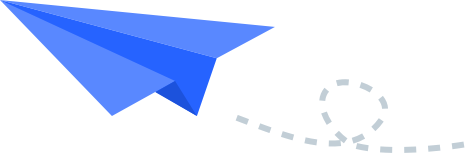
Top Searches
Top Games