


Advertisement
Pluto TV is a free, ad-supported streaming service that offers live TV channels and on-demand movies and TV shows. It's available on a variety of devices, including smart TVs, gaming consoles, smartphones, and tablets, so you can watch your favorite content on the big screen or on the go. And the best part? It's completely free! No subscription fees, no hidden costs.
To get started with Pluto TV, simply get the app on your device. It is available for free on the App Store for iOS devices, Google Play for Android devices, and the Microsoft Store for Windows devices. If you have a smart TV, you can also get the app from your TV's app store.
Once you have the app, you will need to create an account. This is a quick and easy process that only takes a few minutes. After signing up, you will be taken to Pluto TV's home screen, where you can browse the available channels and start watching live TV.
Pluto TV's user-friendly interface makes it easy to find the content you're looking for. The home screen features a collection of live TV channels, organized by category. You can browse through categories like News, Sports, Entertainment, and more to find the channels that interest you.
At the top of the home screen, you'll also find a search bar that you can use to find specific channels or movies and TV shows. Just type in a keyword or show name, and the app will show you a list of related content.
In addition to live TV channels, Pluto TV also offers a large collection of on-demand movies and TV shows. You can access this content from the "Movies & TV" section of the app. Here, you'll find a collection of popular movies and TV shows that you can watch whenever you want. Some of the content is available in full, while others are only available in parts or episodes.
Pluto TV's "My TV" section is where you can keep track of your favorite channels and movies and TV shows. Just tap the "heart" icon next to a channel or show to add it to your favorites. This way, you can quickly find your favorite content whenever you want to watch it.
Finally, Pluto TV also has a "Guide" section that shows you what's currently playing on each channel. You can use this section to see what's coming up next and to find new channels to watch.
How to Watch Live TV on Pluto TV
One of the main features of Pluto TV is its live TV channels. To watch live TV, simply find a channel that you're interested in and tap on it. The channel will start playing, and you can watch it just like you would with a regular TV channel.
Some of the channels on Pluto TV are live 24/7, while others only play specific shows at certain times. For example, you might find a channel that only plays news shows during the day, or a channel that only plays sports games at night.
If you want to watch a specific show, you can use the Guide section of the app to find out when it's playing. Just tap on the show in the Guide, and the app will take you to the channel that's playing it.
How to Watch On-Demand Movies and TV Shows on Pluto TV
In addition to live TV channels, Pluto TV also offers a large collection of on-demand movies and TV shows. To watch this content, simply find a movie or show that you're interested in and tap on it
Advertisement
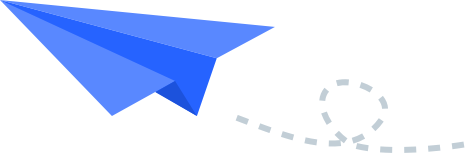
Top Searches
Top Games