


Advertisement
Google Cast, commonly recognized by its consumer-facing brand name Chromecast, is a pioneering technology developed by Google that has transformed the way people consume digital content on their televisions. Launched in 2013, Chromecast revolutionized the concept of streaming by offering a simple and affordable solution to bridge the gap between the digital and the traditional, turning any TV into a smart and connected entertainment hub.At its core, Chromecast is a media streaming device that connects to the HDMI port of a television, enabling users to cast or "stream" content from their smartphones, tablets, laptops, or desktops directly onto the larger screen. This technology not only eliminates the need for intricate cable connections and cumbersome setups but also empowers users to seamlessly enjoy their favorite content with a few taps.
The Chromecast setup is remarkably straightforward. Users plug the small Chromecast dongle into their TV's HDMI port and connect it to their home Wi-Fi network. To initiate the casting process, individuals open compatible apps on their mobile devices or computers, such as YouTube, Netflix, Spotify, or even the Chrome web browser, and simply tap the "Cast" button. The content is then transmitted wirelessly from the user's device to the Chromecast device, which in turn displays it on the TV screen. This is achieved through a unique communication protocol designed by Google, creating a smooth and delay-free viewing experience.
One of the key strengths of Chromecast lies in its versatility. It supports various platforms, including Android, iOS, and Windows, ensuring compatibility with a wide range of devices. Additionally, Chromecast's open development platform has encouraged numerous app developers to integrate the casting functionality into their products, thereby expanding the ecosystem and enriching the user experience.
Chromecast is not limited to video streaming alone. It has evolved to support audio streaming, gaming, and even displaying user-generated content, effectively turning the television into a communal display for sharing photos and videos during gatherings. With the inclusion of the "Backdrop" feature, Chromecast can transform the TV screen into a dynamic display that showcases news headlines, images, and art when not actively streaming content.
Furthermore, Google Cast has grown beyond just the Chromecast device itself. The technology has been embedded into a wide array of devices, such as smart TVs, speakers, soundbars, and even projectors. This integration eliminates the need for an external Chromecast dongle, as the casting functionality becomes a native feature of the device, enabling users to cast directly without additional hardware.As with any technology, privacy and security considerations are crucial. Google has implemented measures to ensure that the casting process is secure, often involving device authentication and encrypted connections to safeguard user data.
Google Cast, popularly known as Chromecast, has significantly reshaped how digital content is consumed on traditional television sets. Its simplicity, affordability, and cross-platform compatibility have made it a household name, democratizing access to streaming and enabling users to break free from the confines of smaller screens. By capitalizing on the power of the internet and wireless connectivity, Chromecast has ushered in a new era of entertainment consumption, where the boundary between personal devices and the living room TV has been gracefully dissolved.
Advertisement
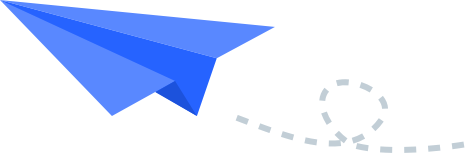
Top Searches
Top Games