


Advertisement
Tasker is a powerful automation app for Android devices that empowers users to create custom tasks and automate various actions on their smartphones or tablets. With Tasker, users can unleash the full potential of their Android devices by creating personalized profiles that respond to specific triggers, events, or conditions. From simple actions like turning on Wi-Fi when you arrive home to complex routines that manage your phone's settings based on time and location, Tasker offers endless possibilities for streamlining and simplifying your digital life.
Automation Made Easy:
Tasker's user-friendly interface makes automation accessible to both beginners and advanced users. Upon launching the app, users are presented with an intuitive workspace where they can craft their automated tasks using a simple "If This, Then That" logic. The building blocks of Tasker are profiles, tasks, and actions. Profiles define the conditions that trigger the task, tasks consist of actions to be performed, and actions are the specific commands executed by the app.
Users can choose from a vast array of triggers, including time and date, location, Wi-Fi connection, incoming calls, and more. For example, you can set up a profile to activate silent mode during work hours or to send an automated "I'm busy" text when you're in a meeting. Tasks can include actions like adjusting brightness, toggling GPS, launching apps, sending notifications, and virtually anything else your Android device can do.
Personalization and Flexibility:
What sets Tasker apart is its unparalleled level of personalization and flexibility. With Tasker, users can create automation solutions tailored to their unique preferences and needs. Whether you want to optimize battery life, simplify your daily routines, or enhance productivity, Tasker allows you to fine-tune automation to match your lifestyle.
Additionally, Tasker supports the use of variables, enabling dynamic and adaptive automation. Variables can store values, texts, or results of calculations, allowing you to create intricate and responsive profiles. For instance, you can use variables to automatically send location-based messages to different contacts, adjust volume levels based on ambient noise, or even build a personalized voice-controlled assistant.
Plug-Ins and Community Support:
Tasker's functionality can be further extended through the use of plug-ins. These add-ons, developed by both Tasker's creator and the community, expand the app's capabilities by integrating with other apps and services. Users can find a plethora of plug-ins to enhance Tasker's functionality, ranging from communication apps like WhatsApp and Telegram to home automation services like Philips Hue and SmartThings.
The Tasker community is also a valuable resource for learning and sharing automation ideas. Users can access online forums, Reddit communities, and tutorial videos to gain insights into advanced automation techniques and creative use cases. The exchange of ideas and experiences fosters a vibrant community of Tasker enthusiasts, constantly pushing the boundaries of what can be achieved with the app.
Tasker empowers Android users to take control of their devices like never before. With its easy-to-use interface, unmatched customization options, and support for plug-ins and community resources, Tasker enables users to automate tasks, save time, and enhance their Android experience in ways that suit their individual preferences and needs. Whether you're a tech-savvy user looking to optimize your device or a curious beginner eager to explore the world of automation, Tasker is a must-have app that unlocks the true potential of your Android device.
Advertisement
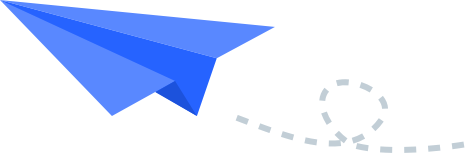
Top Searches
Top Games