


Advertisement
Uber, a ridesharing app that connects drivers with riders, has taken the world by storm and has become a household name. Its innovative concept, ease of use, and reliability have made it a popular choice for millions of people globally. With the Uber app, you can quickly and easily get from one place to another without the hassle of hailing a taxi or waiting for public transportation. In this article, we'll go over everything you need to know about the Uber app and how to use it.
Getting started with the Uber app is simple and straightforward. First, Once you've the app, you'll need to create an account by entering your personal information, such as your name, phone number, and payment information. After you've created your account, you're ready to start using Uber!
When you open the Uber app, you'll see a map of your current location and a list of available ride options. You can choose from several ride options, including UberX (a standard ride), UberPOOL (a shared ride with other passengers going in the same direction), and UberBLACK (a premium ride with a professional driver and a high-end vehicle). The price of each ride option is displayed upfront, so you'll know exactly how much your ride will cost before you book it.
Once you've selected your ride option, you'll need to enter your destination. You can either type in the address or use your current location and select a nearby destination from the map. After you've entered your destination, you'll see the estimated time of arrival (ETA) for the nearest driver, and you can request your ride.
When your driver accepts your request, you'll see their picture, vehicle information, and ETA in the app. You can track your driver's progress as they make their way to you, and you'll receive a notification when they arrive. When your driver arrives, you'll be able to see their vehicle and license plate number in the app, so you'll know exactly which car to look for.
One of the great things about Uber is that you don't need to worry about carrying cash or paying with a credit card. The payment is automatically processed through the app using the payment method you've set up in your account. You'll receive a receipt for your ride in the app, which you can save or share with others.
While you're in the car, you can rate your driver and provide feedback on your ride. This feedback helps Uber maintain its high standards and ensures that drivers who provide excellent service are rewarded. If you have any issues with your ride, such as a lost item or a dispute about the fare, you can report it to Uber through the app, and the company will work to resolve the issue.
In conclusion, the Uber app is a convenient and reliable way to get from one place to another. Its simple and intuitive design makes it easy to use, and its payment system eliminates the need to carry cash or a credit card. Whether you're in a new city or simply need a ride to the airport, the Uber app is an excellent choice. Give it a try today and see how it can make your life easier and more convenient!
Advertisement
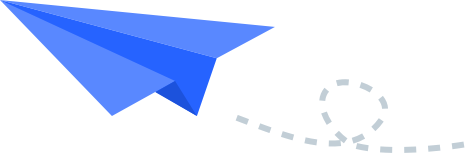
Top Searches
Top Games