


Advertisement
Text Free: Second Phone Number is an innovative communication app that aims to provide users with an additional phone number to manage and protect personal privacy in their daily lives. Through this app, users can get a new virtual phone number for sending text messages, receiving calls and communicating, helping users to effectively separate personal and work communications, keep their lives tidy and their privacy safe.
Text Free provides a variety of practical features to enhance the user's communication experience. First, users can easily get a brand new virtual phone number that can be used for various communication operations. Whether it is for work, online shopping, or social activities, users can communicate through this virtual number without exposing their real phone number. This feature is particularly suitable for users who need to keep their communications private and secure in different occasions.
With Text Free, users can send and receive text messages using a virtual phone number. The app provides a simple and easy-to-use text message interface, and users can write and send text messages just like using traditional text messaging services. All text messages will be sent through the virtual number without affecting the user's real number. This method allows users to synchronize messages across multiple devices while protecting personal privacy.
In terms of phone functions, Text Free allows users to make and receive calls through the virtual number. Users can use this number for domestic and international phone calls and enjoy clear voice quality and stable connections. The app also provides a caller ID function, which enables users to easily identify callers and manage phone communications. Users can set up call interception and blocking functions to avoid receiving unnecessary harassing calls.
The user interface of Text Free is simple and intuitive, and easy to operate. The main interface includes functional modules such as SMS, phone, and contacts. Users can quickly access the required functions through the navigation bar at the bottom. In the SMS interface, users can view and reply to messages, and in the phone interface, users can view call logs, make calls, or answer calls. The application is designed to provide a seamless user experience, making all communication operations simple and efficient.
Privacy protection is one of the important features of Text Free. By using a virtual phone number, users can avoid exposing their real phone number when communicating online or with strangers. This feature not only helps protect personal privacy, but also helps prevent potential harassment and spam. Privacy setting options are provided in the app, and users can manage who can contact themselves, set the priority of call and SMS notifications, and can change or cancel the virtual number at any time.
Text Free also provides some value-added features to enhance the user experience. Users can purchase additional features through the app, such as increasing SMS storage space and obtaining advanced calling features. In addition, the app also provides a wealth of customization options. Users can set themes, ringtones and notification methods according to their personal preferences, making the communication experience more personalized.
Text Free supports multiple platforms, and users can synchronize operations on devices such as mobile phones, tablets and computers. This cross-platform support allows users to access and manage their communication records anytime and anywhere, whether in the office or at home, and can easily handle communication matters.
The Text Free: Second Phone Number app provides a user-friendly interface with simple and intuitive operation, allowing users to easily manage their communication needs. The following is a detailed description of the operation of this app:
After launching the app, users will first see a welcome interface that provides basic function introduction and operation guide. After entering the main interface, users can see several main function modules, including SMS, Phone, Contacts, etc. These function modules are categorized by the navigation bar at the bottom, allowing users to quickly find the required operation options,
The first step in using the app is to get a virtual phone number. Users can find this function in the "Get Number" option on the main interface. After clicking on this option, the app will guide users to select a new virtual number. Users can select the area code and format of the number according to their needs, and the system will provide several number options for users to choose from. After selecting the number, users can activate and start using this virtual number for communication.
In the SMS function module, users can easily send and receive text messages. After clicking the "SMS" icon to enter the SMS interface, users will see a concise conversation list showing all SMS conversation records. Users can enter the detailed chat interface by clicking on the conversation record to view and reply to messages.
To send a text message, users only need to click the text box in the chat interface, enter the content to be sent, and then click the send button. The application automatically sends text messages using a virtual number to ensure that the user's real number is not exposed. When receiving a text message, users will see a notification of the new message in the text message interface, and click to view the details.
The phone function of the application is also easy to operate. Clicking the "Phone" icon, users will enter an interface similar to a traditional phone, showing the dial pad and call log. When making a call, users can directly enter the phone number in the dial pad and click the dial button. The application will initiate a phone call using a virtual number.
When answering a call, users will receive a call notification, and the caller's information and virtual number will be displayed on the screen. Users can click the answer button to answer the call, or they can choose to reject or mute the call. During the call, users can use functions such as mute and hang up to control the call status.
The contact function module allows users to manage and edit their address book. Clicking the "Contacts" icon allows users to view and add contacts. To add a new contact, users only need to click the add button, enter the contact name and phone number, and save. Users can also edit or delete existing contacts to better organize their address book.
Privacy and settings are a key part of keeping your information safe. In Settings, users can access privacy settings and manage permissions for their virtual numbers. Users can choose whether to allow certain contacts or caller IDs, and set notification methods for incoming calls and text messages.
Users can also adjust other features of the app through the Settings interface, such as changing the virtual number, setting SMS storage, and customizing notification ringtones. All of these settings can be adjusted to provide the best communication experience based on personal needs.
Text Free supports simultaneous use on multiple devices. Users can access the app on their phones, tablets, and computers, and synchronize SMS and call logs between different devices. This cross-platform support allows users to manage communications anytime, anywhere, whether in the office or at home, and can easily use virtual numbers to contact.
For users who need more features, the app provides premium options. Users can purchase additional features through in-app purchases, such as increasing SMS storage or obtaining advanced calling features. All premium services can be purchased and managed through the "Upgrade" option in the Settings interface.
Advertisement
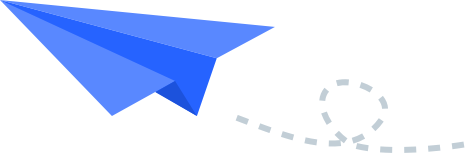










Top Searches
Top Games