


Advertisement
Threema is a messaging app prioritizing user privacy. It offers a secure communication platform designed to protect personal information and the content of messages. Threema uses end-to-end encryption, ensuring only the sender and recipient can access the message content, safeguarding data from interception or leaks during transmission.
To use Threema, users need to first create an anonymous Threema ID, which is not tied to personal information and ensures the anonymity of the user.Threema allows users to communicate via text messaging, voice messaging, pictures, videos and more. Users can create personal groups or join public groups within the app to interact with friends, family or coworkers.
To further protect user privacy, Threema's design also includes a temporary destruction feature that allows users to set messages to be automatically deleted after a certain period of time, ensuring that the content of the communication is not stored for a long period of time.Threema also supports file transfers, which allows users to securely send and receive various types of files without having to worry about the content of the files being leaked.
Threema's setup is simple and intuitive, and users can adjust privacy and security options, such as enabling two-step verification and setting a PIN, from the app's settings menu to enhance the level of protection for their accounts. Threema also supports synchronization with the device's local address book, but this is entirely at the user's discretion, further enhancing control over personal information.
After accessing the app, the first step is to set up an account. You can choose a unique username and set a password to secure the account. After setting up your account, you can start adding contacts. You can add contacts by searching for their username or scanning their Threema QR code.
To start a conversation, simply select the contact from the contact list and send them a message. You can enter a text message, attach a photo, video or file, or start a voice or video call.Threema's user interface is intuitive and easy to use, even for those who are not technically savvy.
When using Threema, it is important to keep a few tips in mind to ensure maximum security. First, always keep your password safe and do not share it with anyone. Second, be careful when adding contacts and only add people you trust. Third, update the app regularly to ensure you have the latest security features and bug fixes.
Threema provides a communication platform with both security and privacy protection for those who demand high data protection. Through its strong encryption technology and flexible privacy settings, Threema strives to provide users with a trusted and reliable messaging environment.
Advertisement
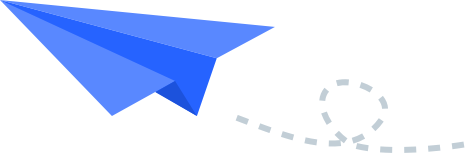
Top Searches
Top Games