


Advertisement
Smartphones and tablets have become a part of our lives in the modern world, but that also means they're more likely to be lost or stolen. To combat this, Google has launched an app called ‘Google Find My Device’. The free Android app helps you find, protect and manage your device so you can act quickly when it's missing or stolen.
One of the coolest features of ‘Google Find My Device’ is its ability to locate your device in real time, whether it's at home or in a public place, or even if it's been stolen. Not only does this help you find your lost device quickly, but it also provides precise location information to help you contact the police if your device is stolen.
It doesn't matter what brand of Android device you have, as long as it's associated with a Google account and location-enabled, you can use ‘Google Find My Device’ to find it. You can even manage your device remotely by accessing the ‘Google Find My Device’ website through the browser on your computer or other device.
The interface of ‘Google Find My Device’ is very simple and easy to use, whether you have a technical background or not. In an emergency, you'll quickly find the features you need and take action.
As part of the Google ecosystem, Google Find My Device integrates seamlessly with other Google services and apps. You can see the location of your device on Google Maps, remotely manage apps in the Google App Store, or confirm the last time your device was used through your Gmail account. Such integration not only enhances the overall experience, but also ensures comprehensive and efficient device management.
Device Location & Maps: You can view the current location of your device in real time on Google Maps and learn about the device's battery level and network connection status. This information helps you determine the current status of your device and choose the best way to retrieve it.
Remote ringer function: this feature is very useful if you often forget where you put your device. Even if the device is silent, you can make it ring remotely through ‘Google Find My Device’, so you can find it by sound.
Remotely lock your device: If you're sure your device has been lost or stolen, you can lock it remotely to prevent unauthorised access to your data. You can also set a new password or PIN to lock the screen and display a custom message and phone number for good Samaritans to contact you.
Remotely wipe device data: If you think your device is unrecoverable or are concerned that sensitive information on your device may be accessible to others, you can remotely wipe all data on your device. Note that once the data is wiped, the device will revert to its factory settings and the ‘Google Find My Device’ feature will stop working. Therefore, this feature should be used as a last resort.
Device Management and Multi-Device Support: You can manage multiple Android devices with ‘Google Find My Device’. It doesn't matter how many devices you have, as long as they are all associated with the same Google account, you can manage them all through this app. This includes actions such as viewing the device's location information, locking or wiping data, and more.
Historical location and offline function: ‘Google Find My Device’ not only shows the current real-time location of the device, but also records the historical location of the device. When the device temporarily loses network connection, it will save the last known location of the device, which is very useful for retrieving the device.
Security notifications and device update alerts: Google Find My Device sends security notifications when there is unusual activity on your device or account. For example, if a device's sign-in location doesn't match your usual location, you'll receive an alert. Features like these can help you identify potential security risks and take appropriate protective measures.
Advertisement
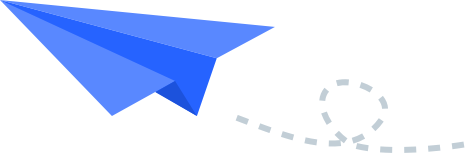
Top Searches
Top Games