


Advertisement
PDF Master, as your all-round solution for managing PDF documents, is undoubtedly a powerful assistant to improve work efficiency and document processing capabilities. It is not just a software, but also an indispensable creativity and efficiency accelerator on your desk. No matter what industry you are in or what complex document processing tasks you face, PDF Master can help you with its excellent functions and ease of use.
When you need to quickly integrate multiple scattered PDF files to create a clear and rich comprehensive report, PDF Master's merging function will make your work easier than ever. With just a few simple steps, you can seamlessly splice multiple files to ensure the coherence and integrity of information, making your report more professional and more convincing.
In the face of the problem that large PDF files are difficult to share or store, PDF Master's compression technology can easily resolve it. It can intelligently identify and remove redundant data in the file, greatly reduce the file size, while maintaining the original document quality and readability, making file sharing and storage more convenient and efficient.
In addition, PDF Master also has a powerful document splitting function, allowing you to split long and complex documents into multiple small and easy-to-manage parts as needed. Whether it is for more convenient reading, printing, or more refined document management, this function can meet your needs.
PDF Master provides comprehensive document conversion capabilities. Whether it is converting images, PowerPoint presentations or Word documents to PDF format, it can be easily achieved, making your documents more standardized and unified. At the same time, if you need to extract images or text information from PDF, PDF Master's advanced extraction technology can also help you to ensure the accuracy and completeness of the information.
PDF Master also supports converting PDF files back to editable Word documents. This means that you can further edit and customize the document content while retaining the original document format to meet your diverse office needs.
Come and experience the convenience and efficiency brought by PDF Master now, making your document processing work easier and more efficient!
Advertisement
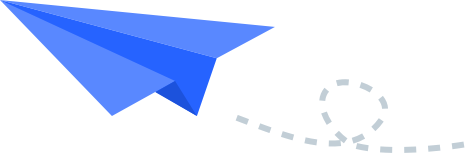
Top Searches
Top Games