

Advertisement
Linky AI: Chat, Play, Connect is an innovative smart social application that perfectly combines artificial intelligence with social interaction and entertainment experience, providing users with a new digital lifestyle. Whether you want to have an intelligent chat, enjoy online games, or connect with friends around the world, this application can meet the diverse needs of users.
First of all, one of the core functions of Linky AI is its intelligent chat system. Thanks to advanced artificial intelligence technology, Linky AI is able to have highly natural and smooth conversations with users. Whether it is daily chats, discussing hobbies, or exploring deeper topics, Linky AI can generate relevant and interesting replies based on user input. This intelligent chat function not only provides users with companionship and interaction, but also can be a way to learn new knowledge and understand different cultures. In addition, Linky AI is able to gradually optimize and customize the content of the conversation based on the user's preferences and conversation history, so that each interaction is more in line with the user's personality and needs.
In terms of entertainment, Linky AI also performs well. A variety of interactive games and entertainment options are integrated into the application, and users can entertain themselves with Linky AI anytime, anywhere. Whether it is a classic word game, an IQ test, or a novel AI-driven gaming experience, Linky AI can bring endless fun to users. More importantly, these games are not just pure entertainment, they can also help users exercise their thinking ability, improve their reaction speed, and enhance their problem-solving ability through gamification. During the game, Linky AI will record the user's performance in real time and provide personalized feedback and suggestions to help users continue to improve and challenge themselves.
Another highlight of Linky AI is its global social connection function. Through the social network within the app, users can easily connect with friends around the world. Linky AI supports users to find like-minded friends through interest tags and personalized recommendation systems, and chat with them in real time or participate in common games and activities. Whether you want to make new friends or keep in touch with your existing social circle, Linky AI provides a convenient platform. To ensure that users' social experience is richer, Linky AI also has built-in multiple interactive methods, such as video calls, voice chats, emoticons and GIF sharing, making users' communication more vivid and interesting.
In terms of personalized experience, Linky AI fully considers the diverse needs of users. The application allows users to customize chat content, game recommendations, and social interaction methods according to their interests and habits. Linky AI also supports multilingual conversations, helping users communicate with people from different language backgrounds. This personalized setting not only improves the user's sense of participation, but also allows them to feel more fun and satisfaction during use.
Security and privacy protection are also the focus of Linky AI. The application uses advanced encryption technology to ensure that users' chat records, personal information and social data are fully protected. Linky AI also provides a variety of privacy setting options, and users can adjust privacy permissions according to their needs to control who can view and contact them. This safe and reliable design allows users to enjoy the fun of smart chat and social interaction with peace of mind.
In general, Linky AI: Chat, Play, Connect is an innovative application that integrates smart chat, entertainment games and global social networking. It not only provides users with a new experience of interacting with artificial intelligence, but also enriches users' digital life through a variety of entertainment and social functions. Whether you want to have an in-depth conversation with AI, find new ways to entertain yourself, or make friends from all over the world, Linky AI can bring users an unparalleled experience.
With Linky AI: Chat, Play, Connect, users will experience a convenient operation process that combines intelligent chat, entertainment games and global social networking. The entire application is designed with user-friendly and intuitive interaction as the core, making various functions easy to access and use.
First, users need to create a personal account. This step is simple and quick, and only requires basic information such as username, email address, etc., or quick registration through existing social media accounts. After completing the account creation, users can further improve their profiles and add information such as avatars, hobbies and self-introductions to better showcase their personality and preferences.
Once entering the main interface, users will see a neat and feature-rich homepage with three main sections: Chat, Play and Connect. Each section has clear icons and labels, allowing users to quickly navigate to the desired functional area.
In the "Chat" section, users can interact with Linky AI's smart assistant. Simply click on the corresponding chat window to start a conversation with the AI. The input box is located at the bottom of the screen, and users can enter text messages or communicate with the AI through voice input. Linky AI can parse the user's input in real time and provide accurate and emotional responses. In addition, the chat interface also supports emojis and GIFs, which enhances the fun of communication. If the user has a specific question, wants to get information or advice, Linky AI can also quickly provide useful answers to meet the user's various needs.
In the "Game" area, users can browse and select various types of interactive games. The game list is displayed in the form of cards, each card contains the name of the game, a brief introduction and a thumbnail, helping users quickly find the game of interest. Clicking on the selected game will enter the game interface and follow the instructions on the screen to start the game experience. During the game, Linky AI will interact with the user as an opponent or instructor, providing challenges or help. After the game is over, the application will display the user's results and statistics, and provide sharing options. Users can share their results on social platforms and share the fun with friends.
The "Connect" section is the core area of social interaction. Users can discover and meet new friends from all over the world here. The application provides a smart matching function to recommend potential friends based on the user's interests, language and preferences. Users can browse the recommended list, view other people's profiles, and understand their backgrounds and interests. If you are interested in someone, just click the "Send Message" button to start a new conversation. In addition to one-on-one chats, Linky AI also supports creating and joining interest groups, where users can participate in discussions, share content, and expand their social circles.
To ensure that users' interactions are safe and comfortable, Linky AI provides comprehensive privacy and security settings. Users can adjust their privacy options in the settings menu, such as controlling who can view their profiles, send messages, or invite to join groups. If you encounter inappropriate behavior during use, users can use the built-in reporting and blocking functions to protect their rights and interests in a timely manner.
Throughout the operation process, Linky AI also provides personalized notification and reminder functions. Users can choose which types of notifications to receive in the settings, such as new messages, game invitations, or friend recommendations. All notifications will appear in a concise form in the app or in the notification bar of the device to ensure that users will not miss any important interactions.
In addition, the interface design of Linky AI is highly customizable. Users can choose different theme colors, fonts, and layout styles to create an application interface that suits their aesthetics and usage habits. The options of night mode and power saving mode also provide convenience for users to use in different environments.
If users need help during operation, the app has a detailed help center and FAQ built in. Through the help menu, users can find usage guides, function introductions, and troubleshooting steps. There is also real-time customer support, and users can directly contact customer service staff for immediate assistance and answers.
Overall, the operation process of Linky AI: Chat, Play, Connect is simple and smooth, and the various functions can be switched freely, meeting users' multiple needs in intelligent chat, entertainment, and social interaction. Whether you want to have an interesting conversation with AI, enjoy a rich gaming experience, or expand your global social network, users can easily achieve and enjoy the fun through intuitive operation and personalized settings.
Advertisement
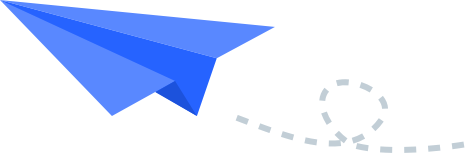
Top Searches
Top Games