


Advertisement
With the increasing globalization and language becoming a major barrier to communication, Google Translate has been created to help users cross the language barrier and communicate seamlessly between multiple languages. As a powerful translation tool, Google Translate not only supports text translation in multiple languages, but also provides voice translation, photo translation and other useful functions, which greatly facilitates users' daily communication and travel. Below is a detailed introduction to Google Translate and a guide on how to use it efficiently.
Google Translate’s primary function is text translation. Users can input text through typing or pasting, and the app will quickly translate it into the desired language. The tool supports a vast array of languages, encompassing major tongues like English, Chinese, French, and Spanish, as well as numerous less common ones. By selecting the source and target languages, users can receive precise translation results.
Beyond text translation, Google Translate offers voice translation capabilities. Users can activate the voice input feature to convert spoken words into text and then translate them. By tapping the microphone icon, the app can recognize the user's voice and provide a translation in the chosen language. This feature is especially useful for in-person conversations or when needing quick translations while traveling.
Google Translate’s photo translation feature enables users to translate text directly from images captured with their phone's camera. By taking a photo of foreign-language content, the app can automatically identify and translate the text. This is particularly beneficial for translating menus, signs, or documents without the need for manual input.
Google Translate offers offline translation capabilities, allowing users to download language packs for use without an internet connection. This feature is invaluable for travelers, ensuring effective communication even in areas with unreliable or no network coverage.
For scenarios that require a real-time two-way conversation, Google Translate offers a conversation mode. Users can select two languages and the app will instantly translate between them, facilitating bilingual communication. Users simply take turns speaking and the app will instantly translate and render what the other person is saying.
Google Translate allows users to save frequently used translation records and phrases for quick access later. Users can view translation history, reuse previously translated text, or save important phrases as favorites for later use.
Google Translate is a versatile translation tool offering text, voice, and photo translation features. Whether you're traveling, communicating daily, or working in a multilingual environment, Google Translate can bridge language gaps seamlessly. Its advanced technology and comprehensive features facilitate effective communication across languages, making global interactions smoother and more effortless.
Advertisement
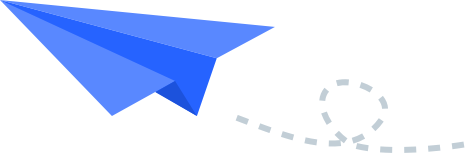
Top Searches
Top Games